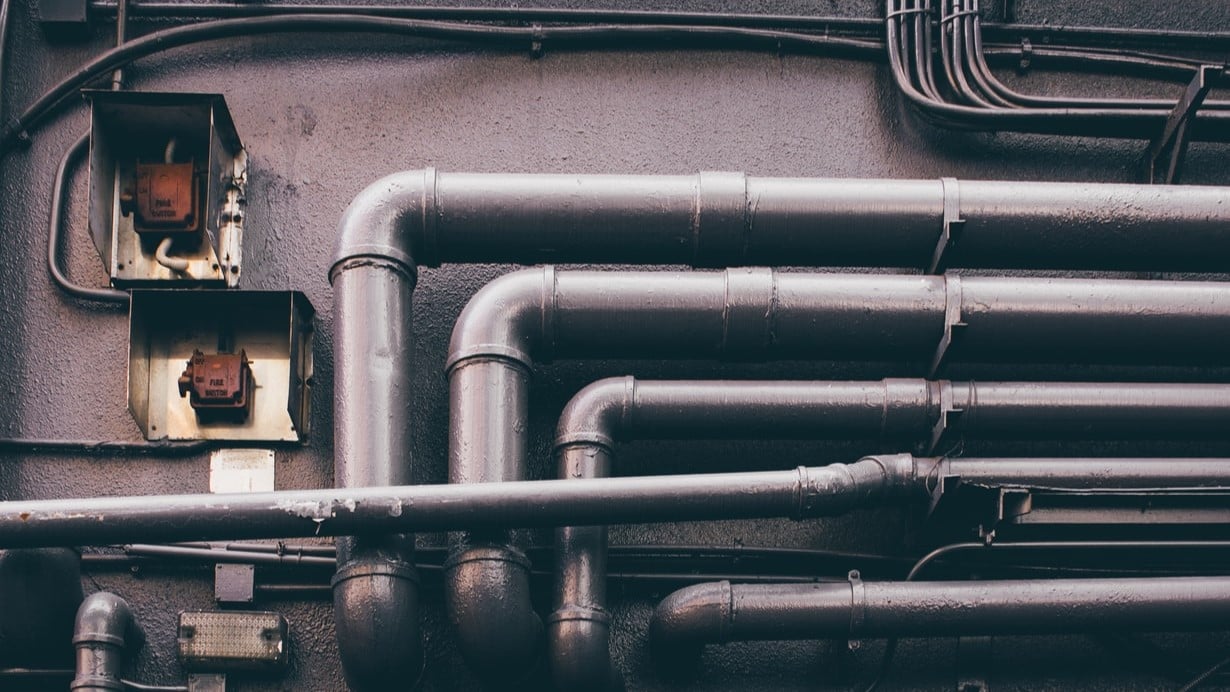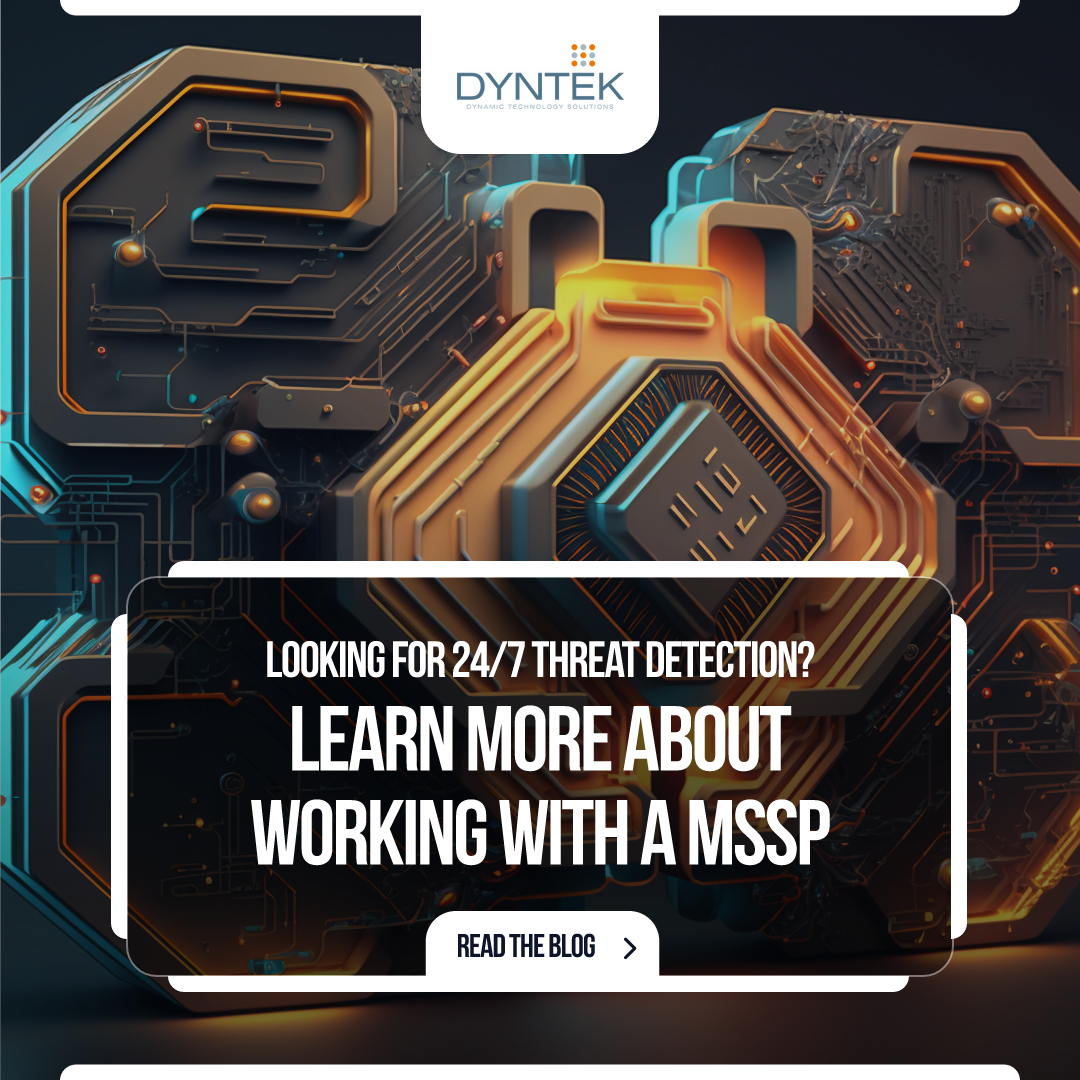Embracing Zero Trust: Strengthening Cybersecurity with Cisco Secure Firewall and Umbrella
In today's rapidly evolving cybersecurity landscape, the adoption of zero trust principles has become increasingly critical for organizations worldwide. Zero trust frameworks offer a proactive approach to security, emphasizing continuous verification and strict access controls to mitigate risks ...